Teacher Week: Technology Tip Tuesday
I am sitting here wracking my brain about what I can share with teachers using technology. I am not an expert, but I do okay. I couldn't come up with anything.
I decided to share how to make great looking letters for bulletin board using your computer...that counts right??? Many people now use die-cut machines like Cameos and Cri-cuts. You don't need fancy tools to create something like this....
I decided to share how to make great looking letters for bulletin board using your computer...that counts right??? Many people now use die-cut machines like Cameos and Cri-cuts. You don't need fancy tools to create something like this....
1. Choose a bold font that you like. I set the page as landscape, I used SAF
and size was 550. You have to type it in yourself...my computer only goes up to 72.
2. Type out your words, highlight and click on text effects, the outlined blue A on the tool bar. Choose outline and line effects. You can also right click, go to fonts and click on text effects at the bottom.
3. Click on text fill and choose no fill. Click on text line black. Click on weights and arrows. I chose solid line and 4 point, it is your preference on colors and lines. I choose thicker lines, so I can cut them out and still have some black showing.
5. You are ready to print! I added some scraps of paper and stitching using a sharpie marker. I made this on foam board.
I hope this technology tip will help someone out there!
{if you want to link up too, just right click the picture and save it to your computer}
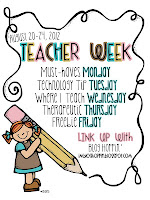









thanks for sharing. Great tip
ReplyDeleteThanks for sharing the tip. It helped me to know how to insert giant text when making an editable banner.
ReplyDeleteMuch appreciated!
Learning in the Little AppleJane
Thank you! I was literally JUST wondering how to do that!
ReplyDeleteVery cool! Thanks for the tip!
ReplyDelete~Julie
TheHipTeacher
This is very cool but, when I type in "550" for the font size it just defaults back to "12".....not sure what I'm doing wrong. HELP Please! :) I would really like to know how to do this.
ReplyDeleteMe,
ReplyDeleteAre you highlighting your words? Highlight and then type in font size and hit enter. That should work!
Let me know...
THAT IS THE COOLEST THING EVER!!!! IT WORKED! THANK YOU SO MUCH! I LOVE IT!!
ReplyDeleteThanks for the great tip. I am just learning how to make printables and charts and so on. This is perfect! Again Thnaks
ReplyDeleteDid you print it on the foam board? Or trace the letters on the foam board?
ReplyDeleteI mounted it on the foam board.
ReplyDeleteTHIS IS AWESOME!!!! I am going to give this a try tomorrow! :) PLease check out my site too! :)
ReplyDeleteBrianne
From Behind the Lavender Door
what program is this in?
ReplyDeleteI use Word or Powerpoint.
Delete